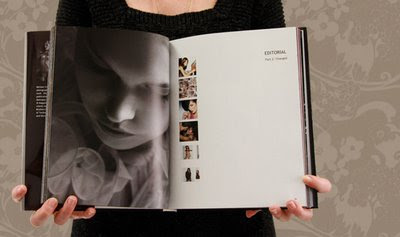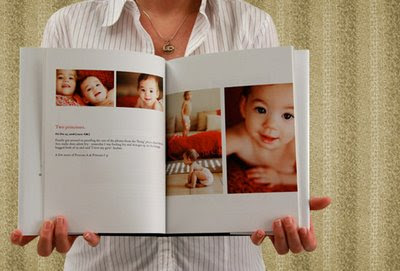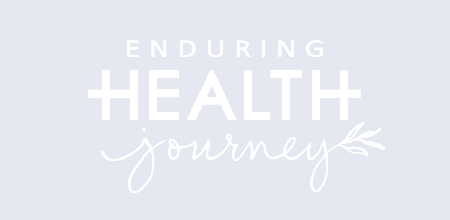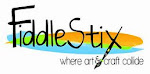Last Thursday
Kaelyn wore her new outfit made by her Grandma Shari. This was one of
Kaelyn's adorable birthday gifts. Grandma made the hat, vest and belt! So cute! We were able to wear something a little more special on Thursday because David had a special delivery for one of his Wisp Woods clients.
Kaelyn and I were lucky enough tag along and go out for Guadalajara's before the delivery... an early Valentines Day celebration.
Kaelyn loved having Mexican.

Some other tidbits about
Kaelyn and our weekend: Thursday afternoon
Kaelyn was sitting on Grandpa Bob's lap drawing and I believe he was talking about her writing his name and she said, "Bob, B-O-B"! That was a pretty exciting moment! We had no idea she could spell. I hadn't even been working with her on it. Then Friday night she surprised me once again and counted to 10 with no help at all from me. Usually I have to help her with a couple numbers since she likes to say 6 instead of 3, but that time she got them all right the first time! Did she really just turn 2 or did she skip to 3 or 4?! I'm definitely proud of my little girl... she never ceases to amaze me.
Friday
Kaelyn and I finally made it to our friends house that we had scheduled back in January but due to a snow storm we had to push it back. We were able to see their new house and
Kaelyn was able to play with her 2 yr old friend, Sydney. She had a lot of fun and was in tears when we got home because she wanted to go back! So more play dates are a must!
Saturday we were heading to
Watertown to do some shopping and celebrate David's sister's 30
th Birthday. We made it about 15 miles from home and so much snow was coming down we could barely see the road or the truck that was just a little ways in front of us so we had to turn around and go back home. I was pretty bummed since I was looking forward to some fun shopping with Amy and Kathy and
Kaelyn was heartbroken when we arrived right back at our own house. She was sobbing on the floor! She had been talking about Kathy and Amy since last Wednesday and I had to tell her we couldn't see them due to the bad weather.
Kaelyn has such a soft heart... I sure hope it toughens up before she gets out in the real world! Anyway, since we were home David and I were able to get some work done on the room that is soon going to be my art studio. I am so excited to have the kitchen table clear of all my art projects. I can't wait to organize my room to have everything I need; art supplies is currently spread out over 3 floors!
Sunday... Valentines Day. Daddy spoiled us with gifts in the morning, then off to church and
Kaelyn's Great Grandma took the family out to eat at the little cafe on main
street. Their home cooked food is amazing! Small town cafe's treat their customers like family. You get so much yummy food with dessert included! Definitely one of my favortite places to eat. The remainder of the day was quiet and relaxing... nice!
I hope you all had a wonderful weekend!
 {Elviage Pearl}
{Elviage Pearl}




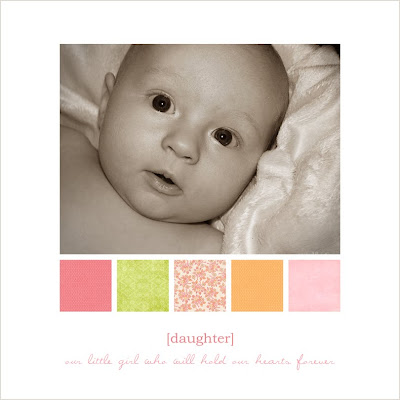

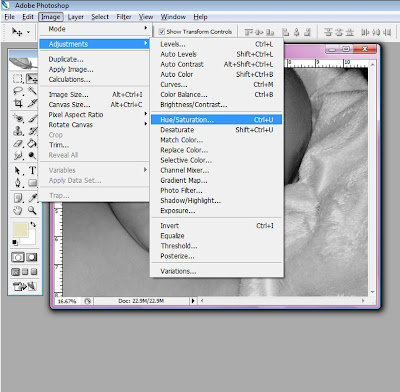
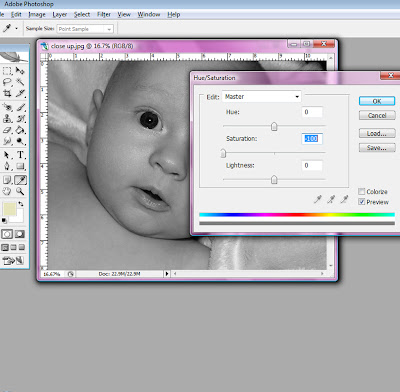
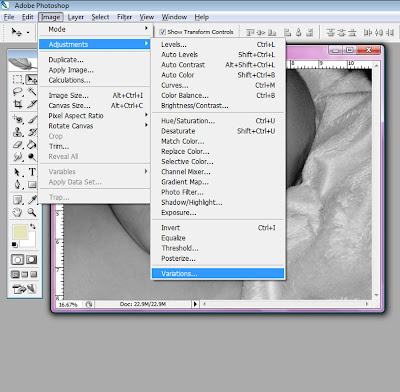
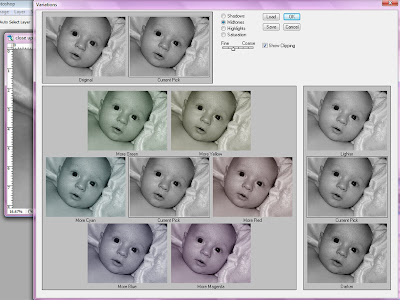

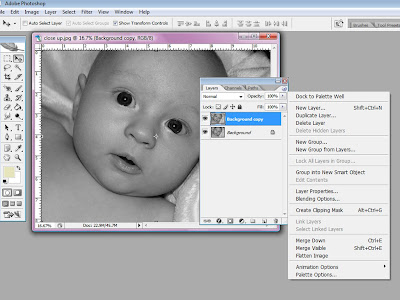
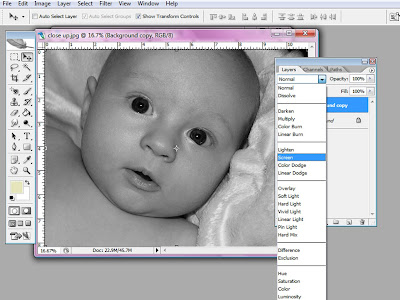
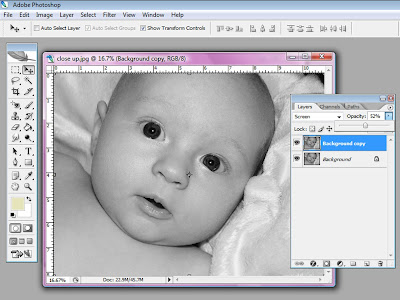


 This art print was also featured in a fun and cheerful treasury this morning! You can view it here:
This art print was also featured in a fun and cheerful treasury this morning! You can view it here: 




 {via
{via 




 Its best to keep some sort of grid throughout your book. My text under or above the photos will remain at the same distance apart. And if you can imagine the two pages above being next to each other you will notice that the photos line up when looking across the pages. You don't need to keep them exactly the same but you should have something line up like either the top or the bottom of the photo for consistency. Here are two more pages that will go next to each other and it shows an arrangement idea of several photos put together.
Its best to keep some sort of grid throughout your book. My text under or above the photos will remain at the same distance apart. And if you can imagine the two pages above being next to each other you will notice that the photos line up when looking across the pages. You don't need to keep them exactly the same but you should have something line up like either the top or the bottom of the photo for consistency. Here are two more pages that will go next to each other and it shows an arrangement idea of several photos put together.
 I noticed I need to nudge the 3 photos on the left side over to the right a bit. I think it looks better when the white space is even between photos. I was glad hubby took these photos of us together so Kaelyn can see the pregnancy stage when she's older. Nothing fancy but they're great for the memory book.
I noticed I need to nudge the 3 photos on the left side over to the right a bit. I think it looks better when the white space is even between photos. I was glad hubby took these photos of us together so Kaelyn can see the pregnancy stage when she's older. Nothing fancy but they're great for the memory book.
 Some other tidbits about
Some other tidbits about 

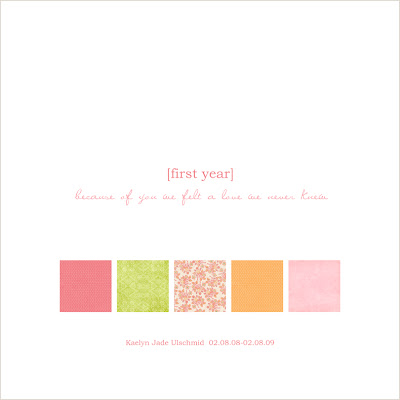 {introduction page}
{introduction page}
 {
{